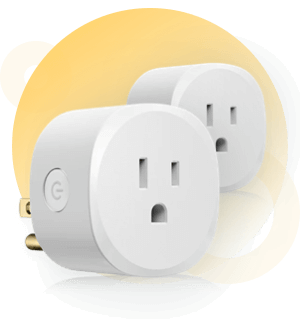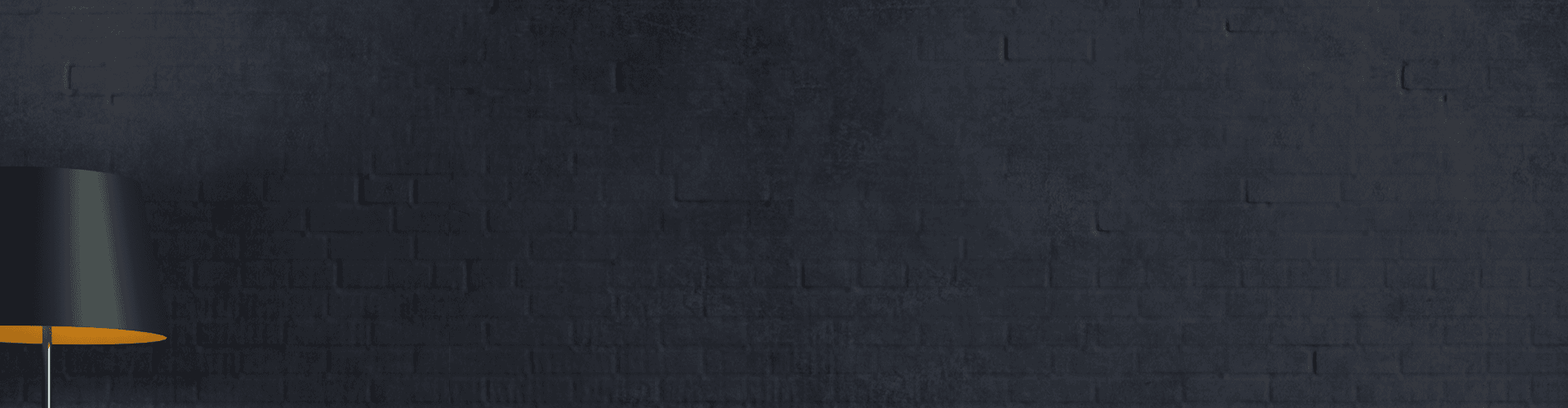If you don’t want to use “Alexa” as your wake word, you can change it to “Amazon,” “Echo,” or “Computer.” You can use alternate wake words on all Echo devices.
Say, “Alexa, change the wake word.”
Or follow the steps below:
- Open the Alexa app on your mobile device and tap the Menu icon.
- Tap on Settings, and then on Device Settings.
- Select the device that you want to change the wake word for.
- Select the new wake word that you’d like to use. You can select from “Alexa,” “Amazon,” “Echo,” and “Computer.”